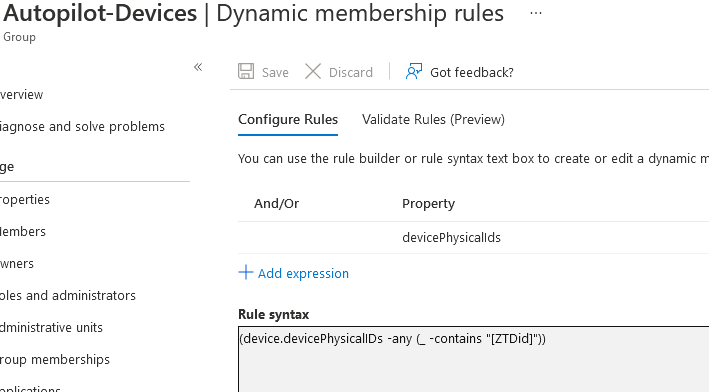After spending far too long working out why my Autopilot Dynamic group was failing to populate (answer: typo), what better way to avoid this in the future than to script it and it’s something that’s needed for every Intune environment anyway.
Along with this individual script, I have added a step into my Intune Build Environment script (now on V1.1) so this can be done automatically on new installs:
Install-Script -Name BuildIntuneEnvironment As usual, the code can all be found on my github repo here
This one in particular uses the Microsoft Graph Powershell module:
First, install the module if it’s missing
#Install MS Graph if not available
if (Get-Module -ListAvailable -Name Microsoft.Graph) {
Write-Host "Microsoft Graph Already Installed"
}
else {
try {
Install-Module -Name Microsoft.Graph -Scope CurrentUser -Repository PSGallery -Force
}
catch [Exception] {
$_.message
exit
}
}Now import it:
import-module -Name microsoft.graphAnd connect to it (this step gives the familiar popup login box)
Select-MgProfile -Name Beta
Connect-MgGraph -Scopes Group.ReadWrite.All, GroupMember.ReadWrite.All, openid, profile, email, offline_accessAnd finally create the group (in this case called Autopilot-Devices)
New-MgGroup -DisplayName "Autopilot-Devices" -Description "Dynamic group for Autopilot Devices" -MailEnabled:$False -MailNickName "autopilotdevices" -SecurityEnabled -GroupTypes "DynamicMembership" -MembershipRule "$aprule" -MembershipRuleProcessingState "On"There we go, no input except a quick login and the group is created, so much quicker than manually!