Sometimes with a large estate you need to quick check if a new device has been added, or how many stale devices there are cluttering up your deployment reports. Yes, you could export devices and filter, or go into the GUI and sort by date, but I’m always looking for ways to bypass the GUI for quick tasks.
And this brings me nicely to my latest script which does exactly that
As usual, it’s on github and PSGallery
Install-Script -Name show-new-stale-devicesWhen you launch it, you’ll get a simple GUI where you need to enter your admin email address for authentication and then you have the option to look at new devices or stale devices:
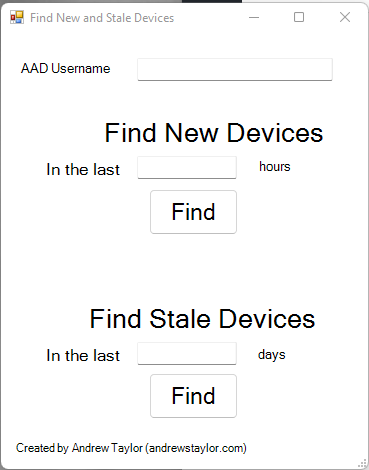
After entering the details and logging in, you will get a simple grid overview of the devices and either the enrollment date or the last check in time.
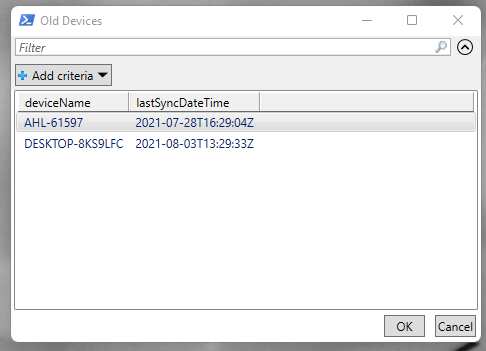
Click on a machine name and click the OK button at the bottom and it will pop-up with more details about the device
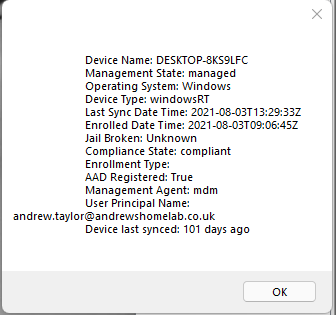
Comments, suggestions and requests are always welcome!
