Windows 10 Fast Boot, one of the first things I disable in any corporate environment, users shut down at the end of the day and will rarely restart unless told to so not fully shutting down is just asking for trouble.
Traditionally I would deploy this via a device script within Intune, but it’s a run-once action unless you want to dig around in the registry.
With Proactive Remediations in Intune (under Reports – EndPoint Analytics) we now have the option to set scripts on a recurring schedule and with a detection script so no changes are made unless required.
To get started, navigate to Reports – EndPoint Analytics – Proactive Remediations and click Create Script package
Give it a name and description:
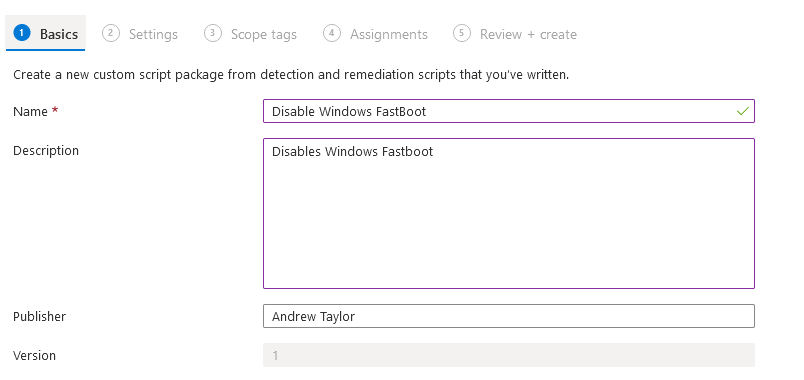
Now create a detection script (or grab mine from here: https://github.com/andrew-s-taylor/public/blob/main/Powershell%20Scripts/detect-fastboot.ps1)
Add a remediation script too (https://github.com/andrew-s-taylor/public/blob/main/Powershell%20Scripts/remediate-fastboot.ps1)
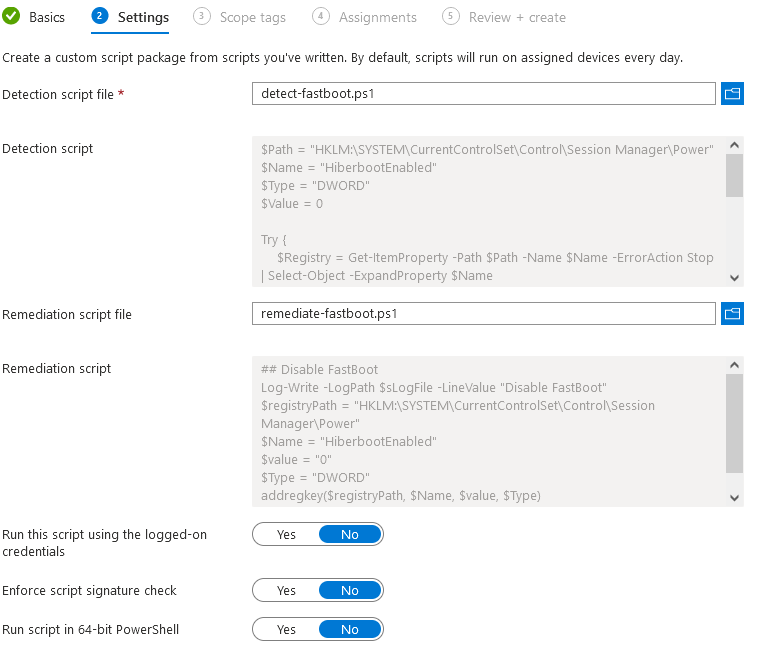
Leave it in 32-bit PowerShell and it’s a Local Machine key so make sure it’s not running as the logged-on user
Then simply assign it and set a schedule:
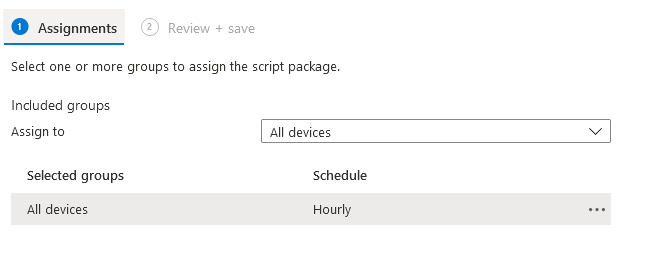

Can’t find “Proactive Remediations”.
It’s under Devices – Scripts – Remediations now
Hello Andrew, Was reading through this and noticed the content of the blog screen shots does not match the content of your GitHub scripts linked within the blog. Which should people follow?
Hi,
The github scripts are most up to date. I’ll get the screenshots updated as well though.
Thanks
Andrew
Thank you Andrew!
Glad you found it useful!
Great work Andrew, I needed something like this.