Whilst I love the Azure Pricing Calculator there are times when I need to quickly grab a VM price (on a customer call for example). In my case, I also wanted a way to grab the latest pricing within a calculation spreadsheet rather than having to go through the pricing calc GUI each time.
Then I stumbled upon the Azure Pricing API which gives anonymous access to real-time pricing which gave me an idea.
And (drum roll please), I give you the Azure VM price Calculator
Loading the home page will present you with drop-downs with the SKU and Regions grabbed from the latest Azure pricing feed.
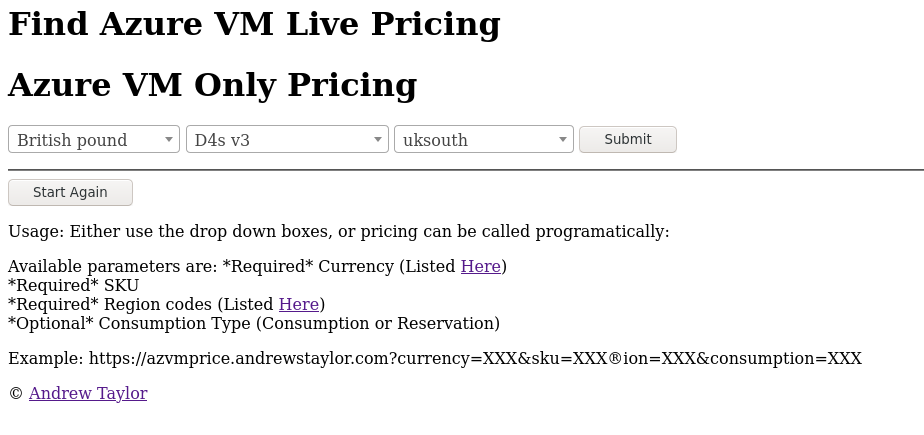
OR
If you know what you need, you can call the webpage directly with the required parameters:
- *Required* Currency (Listed Here)
- *Required* SKU
- *Required* Region codes (Listed Here)
- *Optional* Consumption Type (Consumption or Reservation)
Example: https://azvmprice.andrewstaylor.com?currency=XXX&sku=XXX®ion=XXX&consumption=XXX
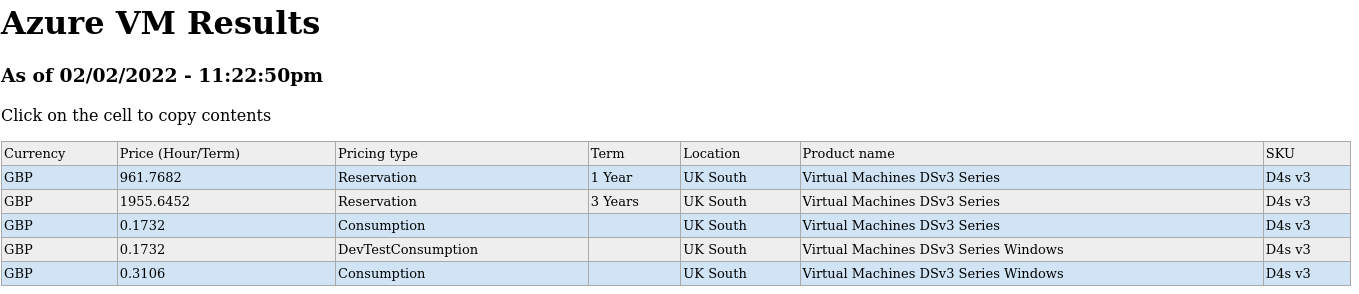
As always, comments are most welcome!
