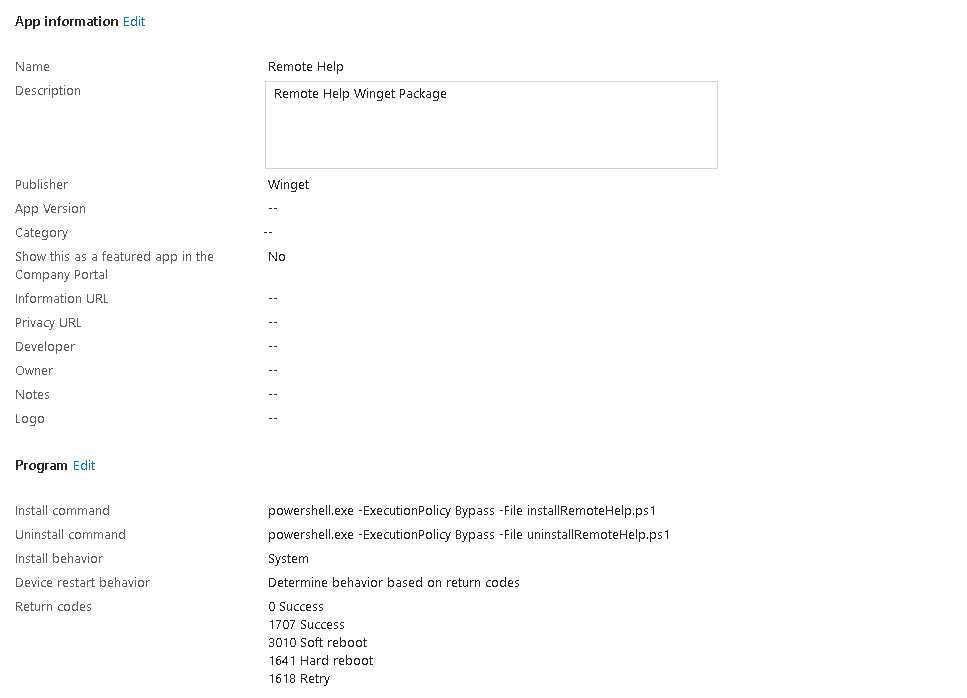Remote Help is a feature of the new Intune Suite, but if you look at the onboarding documentation, it is a bit long-winded, you need to enable your tenant and then download, package and deploy the application itself.
I then came across this post from Aresh Sarkari which covers the onboarding and thought why not combine this will the steps to package and deploy the app (fortunately largely using a codebase I’d already written)
And here it is on GitHub
Or on the PowerShell Gallery
Install-Script -Name enable-and-deploy-remoteHelpThe script:
- Enables RemoteHelp
- Downloads the intunewinapputil
- Downloads the latest version of RemoteHelp
- Creates install, uninstall and detection scripts
- Creates Install and Uninstall AAD Groups
- Packages the intunewin
- Deploys to Intune with the commands set
- Assigns the groups
That should make onboarding easier!