After a recent Reddit thread and some queries around it at the MEM Summit in Paris, I felt it might be a good idea to get this in writing rather than just word of mouth.
We all know that mixing Win32 and MSI LoB apps is a recipe for disaster for Autopilot, but there is a lot of misinformation and no-one really explains why.
Firstly, for anyone who claims it’s always worked and it’s not a thing, here is the official guidance from Microsoft:
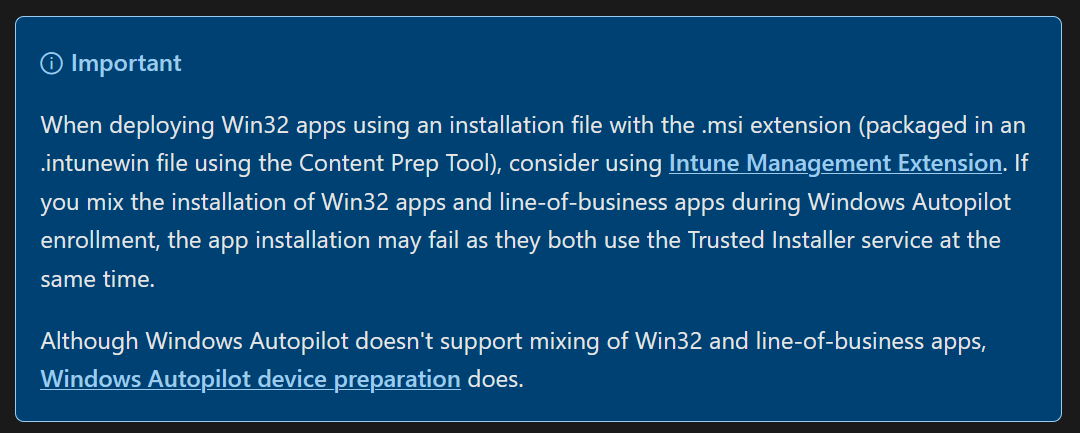
Source: https://learn.microsoft.com/en-us/intune/intune-service/apps/lob-apps-windows
Some points on this before we get into the why:
- This ONLY applies to MSI LoB, don’t worry about your AppX, MSIX packages, they work differently
- Whilst this only causes an outright fail in Autopilot, it’s still a risk if users get trigger happy on available installs
- The source of the MSI DOES NOT MATTER
MSI LoB was an easy option for quickly throwing apps into an estate without having to do any wrapping, testing or anything and in fairness, they do deploy earlier than Win32 apps.
But you are also missing out on supersedence, dependancies, delivery optimization, custom requirements, custom detection, the list goes on.
But why?
Now the bit you are here for, why does it cause issues? As you can see in the blue box, it’s because they both use the Trusted Installer Service, but what does this mean?
When you deploy a Win32 app, it uses in the Intune Management Extension (IME) to grab the app details, kick off the installer, wait for the exit code, detect it and then trigger the next one. All nice and straight forward and you know the IME is putting them all in a queue for you.
MSI LoB on the other hand is just sent straight to msiexec on the device. Intune will stagger your MSI LoB installs, but it has no awareness of them so will add your Win32 ones soon afterwards.
If you are lucky, the apps will have completed installing before the first Win32 hits, but if not, your Win32 app will start the installer, trigger msiexec which will get extremely unhappy because it’s already in-use. We’ve all seen the familiar “there is already an installation in progress” screen, only this time it’s in the SYSTEM context AND during ESP so no-one sees it at all.
The end result is no-one can click the retry button, the app is stuck in limbo and eventually times out, fails to install and your whole ESP comes crashing down around you
So there you have it, if in doubt, always wrap as a Win32, it’s extremely easy, I even have a guide on it here
Thanks for listening, more like this to come (requests always welcome)

Thank you for the explanation! I use a mix of msi LOB and only used Win32 apps when I had no other choice. I think I’ll look back at wrapping some of my important LOB apps. I have personally seen this hang up a handful of time while I was testing the different enrollment types.
Yes, it’s a matter of luck at that point, always sensible to wrap them, for most MSIs its a very quick job
I would usually add an asterisks: “* Unless you really know what you are doing.” Usually, the MSIs are small and easily download and install well before the Intune Management Extension even starts installing any Win32 apps. So it can be convenient to deliver small agents that way.
It’s also worth mentioning that the restriction doesn’t apply for APv2. See https://learn.microsoft.com/en-us/autopilot/device-preparation/faq#does-windows-autopilot-device-preparation-support-deploying-both-win32-and-line-of-business–lob–applications-in-the-same-deployment-
Also, be aware of the “Microsoft 365 Apps” (Office) app type. That installs Office (obviously) in parallel to Win32 apps too. OK, but that’s a C2R install process, not an MSI, so why does that matter? At the end of the Office C2R installation process, it installs several MSIs itself. So you can see timing-dependent failures if those MSIs happen at the same time as your Win32-wrapped MSI apps.
I thought I’d mentioned device prep, obviously did in my head and then didn’t actually write it down, thank you!