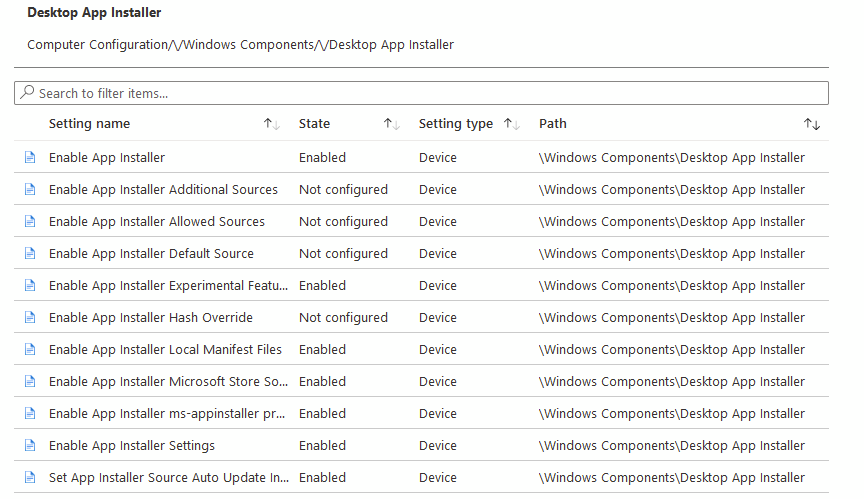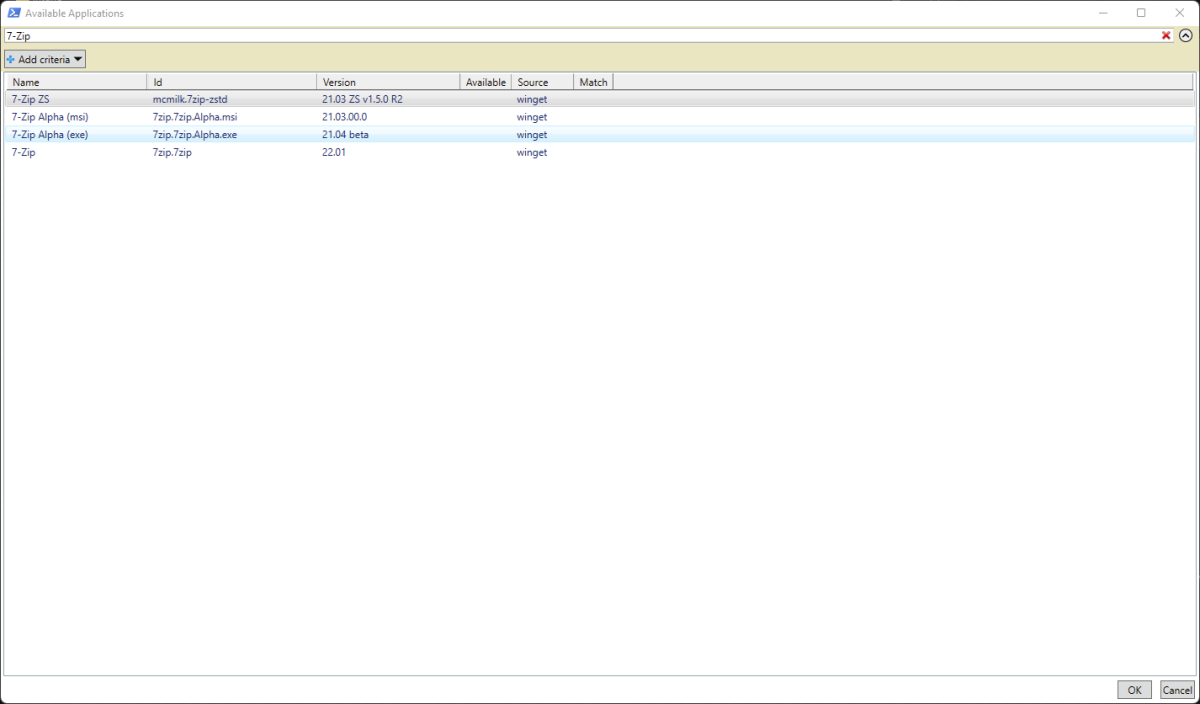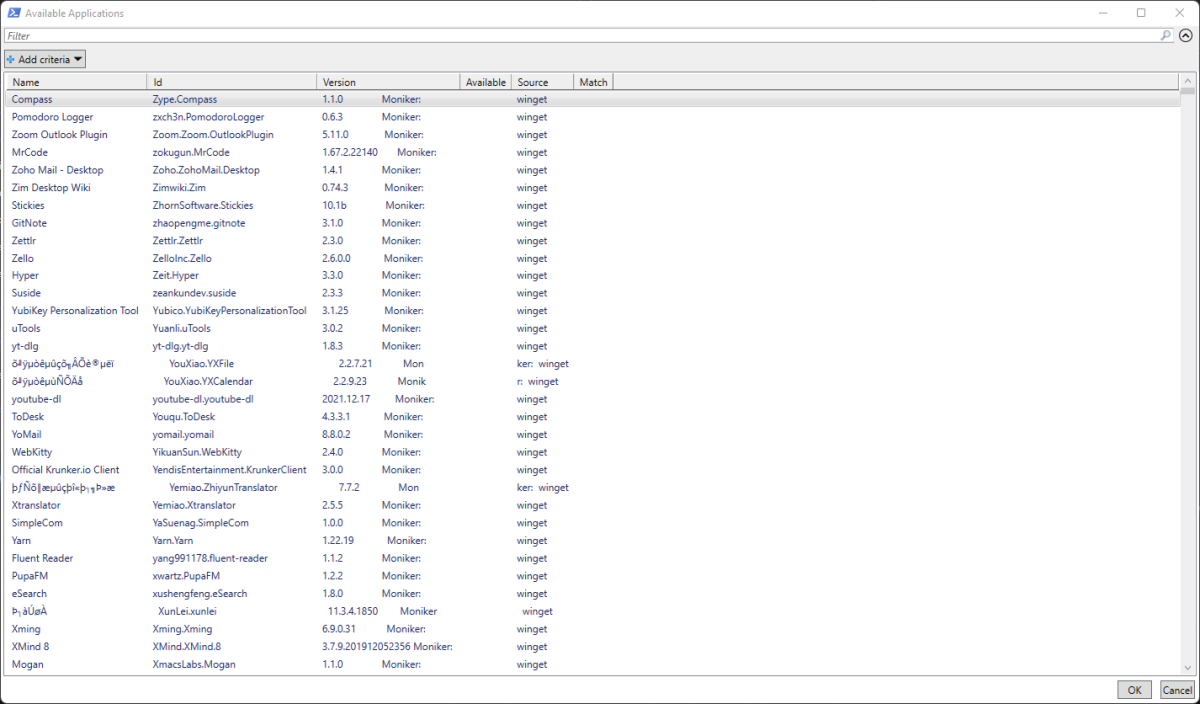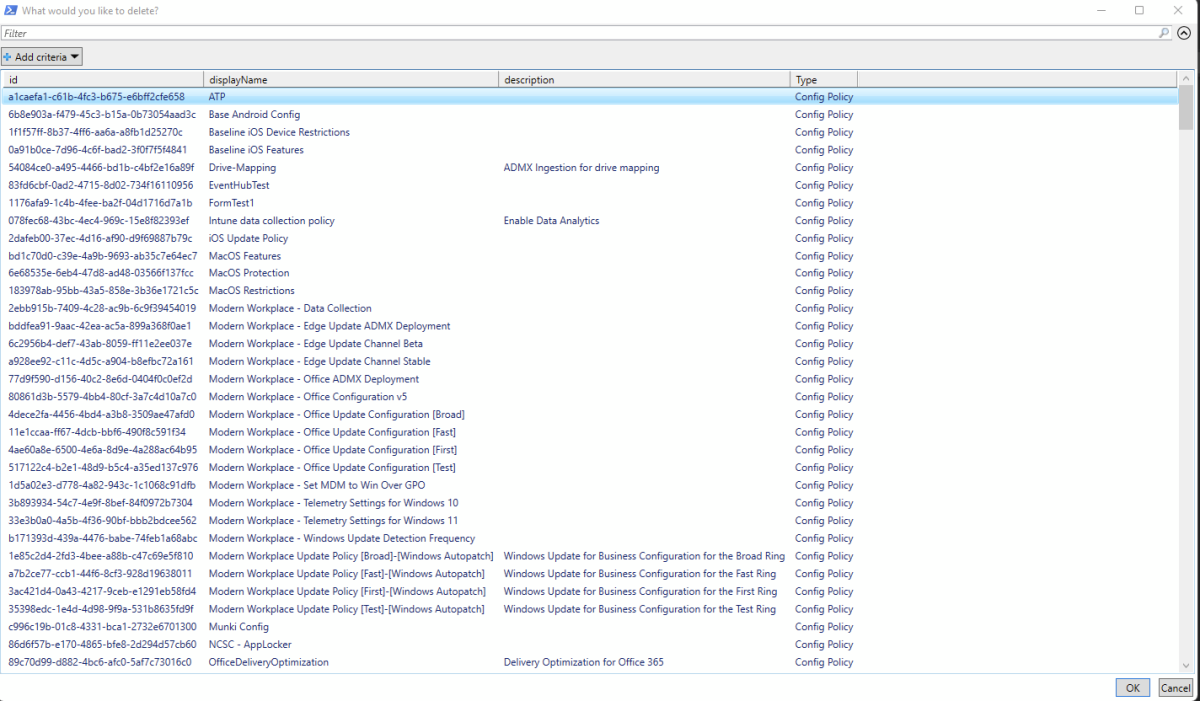Intune Newsletter – Friday 4th November 2022
Welcome to this weeks newsletter, chocked full on delicious content from both the Intune community and a load of Microsoft announcements. Grab a seat and enjoy the feast… Community Content We start this week with two posts from Jannik Reinhard. As I am sure you will have noticed, Intune version 2210 is now rolling out … Read more