This script is available from the powershell gallery here
Install-Script -Name GetIntuneInstallsI often find myself being asked to quickly check how many installs of a various app and being a typical geek, logging into a web page, a few clicks and a search is more effort than I’d like
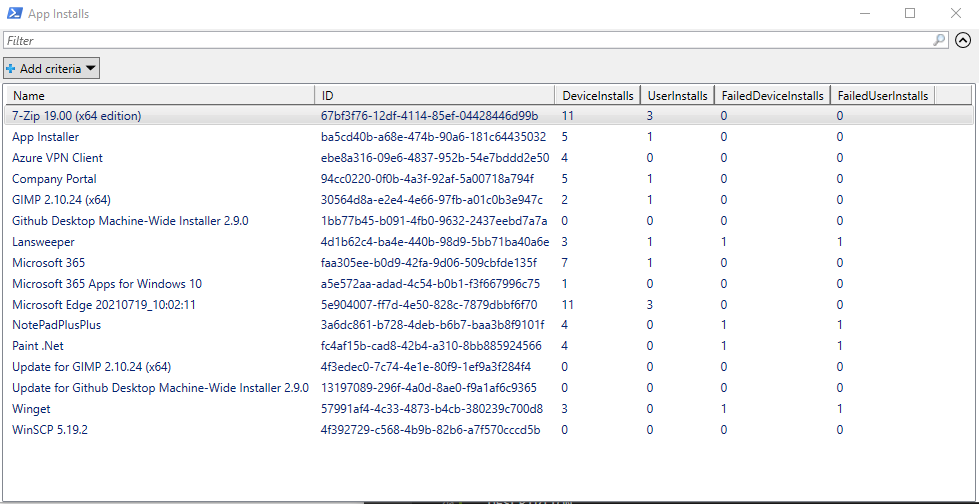
Again, using the excelled scripts already provided by Microsoft here I’ve made a few simple amendments to make it slightly more user friendly
My version of the script lives on my github here
The amendments I’ve added are all at the bottom. Instead of listing the details of an app which needs to be hard-coded in the script, I’ve looped through all applications and added them to a list which we can then export with the gridview option:
$List = New-Object System.Collections.ArrayList
$Applications = Get-IntuneApplication
foreach ($application in $Applications) {
$appdetails = Get-InstallStatusForApp -AppId $application.ID | Select-Object installedDeviceCount, failedDeviceCount, installedUserCount, failedUserCount
$appname = $application.displayName
$installdevice = $appdetails.installedDeviceCount
$faileddevice = $appdetails.failedDeviceCount
$installuser = $appdetails.installedUserCount
$faileduser = $appdetails.failedUserCount
$appid = $application.ID
$Hash = [ordered]@{
Name = $appname
ID = $appid
DeviceInstalls = $installdevice
UserInstalls = $installuser
FailedDeviceInstalls = $faileddevice
FailedUserInstalls = $faileduser
}
[void]$List.Add((
[pscustomobject]$Hash
))
}
$List | Out-GridView -Title 'App Installs' That’s it, nice and simple but saves time. As usual, the scripts are all free to amend as needed

Hi. And great work. Is it possible to get the install date as well?
Hi,
This one is at a high level, but I have a new script which I’ll be publishing shortly which will show the device installs and dates of install. I’ll add a link in a reply when it’s online
New script to include devices and install date: here