Following on from Part 1 where I looked at Intune Monitor in the Devices Blade, now we can look at the same within the Apps Blade
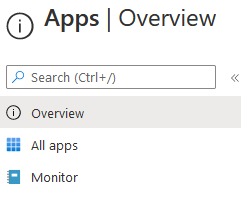
App Licenses
This first option looks at any Microsoft Store, Managed Google Play Store, or Apple App Store applications.
It can see how many licenses have been purchased for these apps and how many are in use
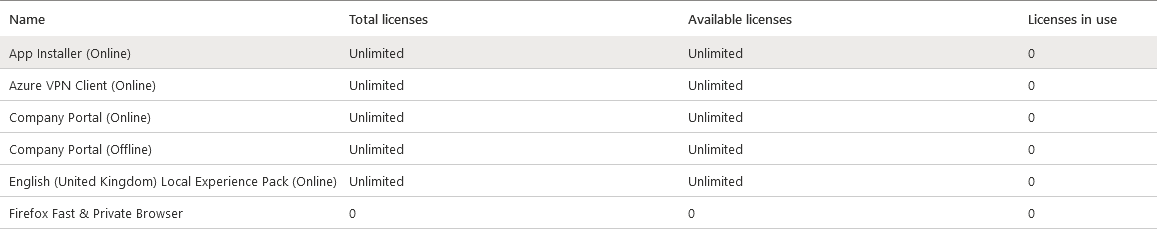
Discovered Apps
This lists all applications and versions found across devices, both installed on the machine and at the user level (including built-in apps)
A very very useful report to look for multiple application versions or any rogue applications in the estate.
Fortunately there is both a search and an export option as even in my small test lab with 10 devices it found 228 applications across 12 pages!
As you can see from my simple report, I have some machines which have not checked in to receive an app update from Scappman
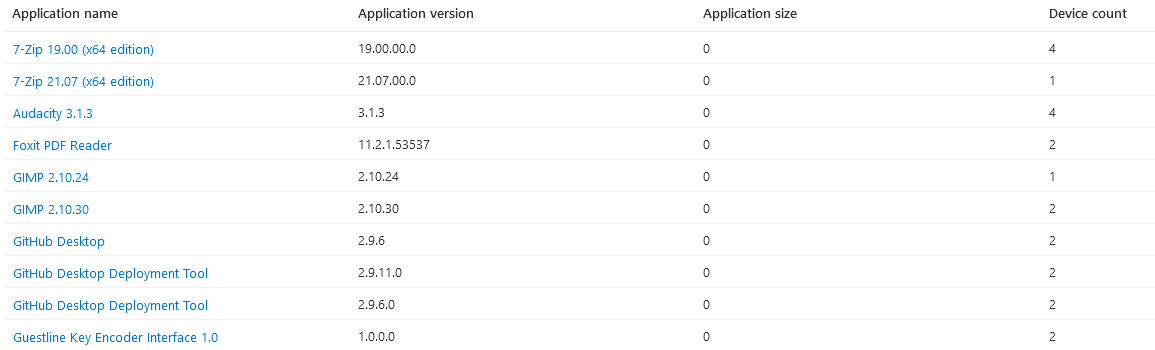
If you have apps with Zero day exploits, this is a good place to start!
App Install Status
Fairly easy to work out what this does, all Intune applications are in here so you can quickly spot any applications with issues, especially as it lists a % of the failures so you can easily spot those which are app faults rather than a machine issue
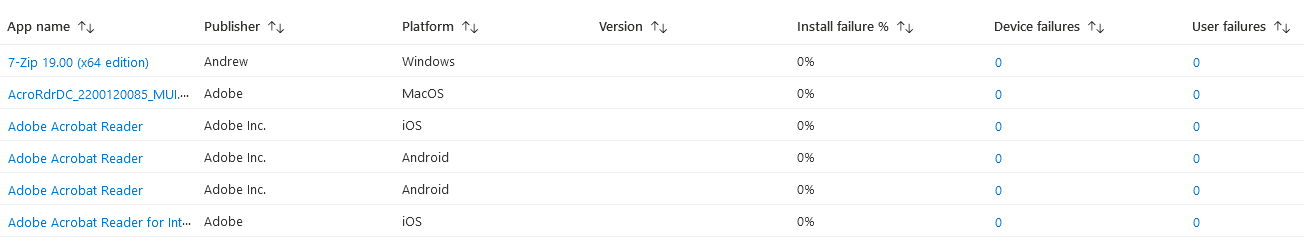
App Protection Status
This one anyone in IT Security will enjoy.
If you have an App Protection Policy in place you can have a look at your Protected apps, harmful apps
As well as the graphs, there are some very useful buttons across the top as well
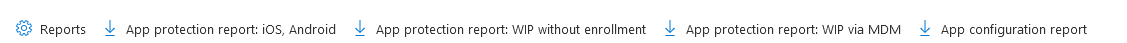
The cog for Reports takes you to a whole new menu where you can create custom App Protection Reports (which you can’t seem to get to from anywhere else)
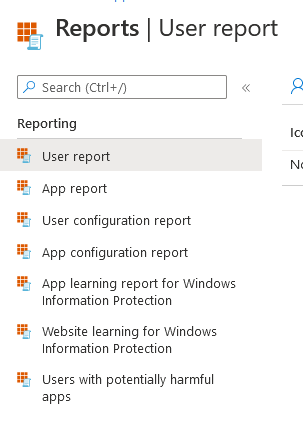
These ‘secret’ reports are a goldmine of information for your Information Security team!
