Update 03/05/2023 – If you want to self-host and customise this further, you can now purchase a custom version with installer here
I’m excited to announce Intune Backup a web-based GUI for managing Intune backup, restoration and policy deployments.
It is multi-tenant out of the box, free to use and runs off my Intune Backup script.
All of your data lives in your own Repo and tenant connections are via your own app reg
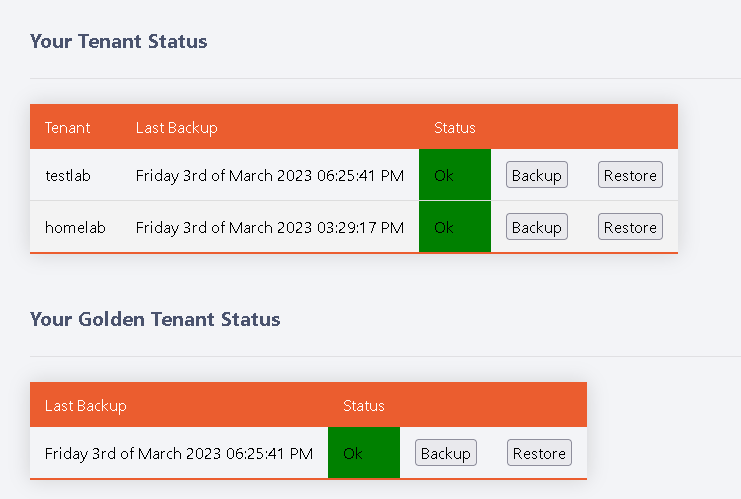
The website includes setup instructions and a user guide.
Any suggestions, improvements, bug reports are always welcome!

I am not showing the correct time on my account, can you give me some tips on where to look?
It uses javascript to detect from your machine OS and region. How many hours out is yours?
Hi,
I ran the script create-multi-app-reg.ps1
It output the object ID rather than the Application (Client) Id which was needed to add the tenant to intunebackup.com
from script:
write-host “Your App ID is $APPObjectID”
Thank you, updated now
This is fantastic. I just setup an account today and did some backups, created templates, and deployed a template to another tenant. It is amazing!
I have a few points of feedback I could give on documentation, and process if you’re interested. Not to tear it apart, just to maybe make it easier for those that follow…
I would be happy to message them to you directly, rather than post here. My intent is not to criticize, but help improve which is why I think a direct message may be more appropriate.
Thank you, suggestions are always welcome. Drop me a message and I’ll see what I can do 🙂
Thanks for the reply,
1) OK, did all that and still get the infinite spinning on the enrollment link (at login.microsoftonline.com “Permissions Requested” page), never redirects or gives confirmation…any ideas??
4) Adjusting the Timezone for both, would be helpful.
Thanks!
The spinning normally means your re-direct URL is set wrong on the app reg itself.
I’ll see if it can let me set a timezone
Timezone update is now live, no need to set it either, it will detect from your OS
Very much liking this tool, but some info would help…such as:
1) Info on enrolling a tenant
– do you need to add Tenant ID & Name, before enrolling via link?
– when I enroll via link & accept, it just sits there spinning (never completes) and I have all
3 Redirect URI boxes checked in the App Reg in Azure…am I missing something??
– how do you select which Tenant is Golden Tenant or set the ID for Golden Tenant (do I
use name or tenant ID#)?
2) Backup or Restore status…shouldn’t in say if “In-Progress” or “Complete”, instead of just “OK”??
3) It would be nice to be able to set the Timezone for the account.
Thanks!
Hi,
1) Yes, you’ll need to add your app reg details and add the tenant before clicking the link.
2) Golden tenant is set in your profile and it needs to be the tenant ID
3) Once the backup/restore is sent to the runbook, the website only knows what happens when it finds the JSON, it doesn’t know if a backup is underway.
4) Would that be timezone for the main page with the last backup, or for the logs?
That is correct, I tried all three solutions with the Click Link, Copy Link or scanning the QR code.
That’s odd, does the copy link have the client ID listed in it? Feel free to email directly via the contact form if you would prefer
I do, I originally had set it up manually but was having issues so I used your script and got it deployed.
Do you get that error when trying to onboard a tenant?
Running into an issue after Accepting the Permissions.
I get an error stating:
Sorry, but we’re having trouble signing you in.
AADSTS900144: The request body must contain the following parameter: ‘client_id’.
Do you have an app reg setup and added to your user profile?
Hi Andrew,
i tried to reset my password but in the forgotten password mail under “here” there is a original url of http://yourdomain.com/phplogin…..
is this maybe a bug ? 🙂
BR
Pascal
Hi Pascal,
Thank you, updated now 🙂
Andrew
Hi. I’ve obviously missed an obvious step…The backup job runs and completes but it doesn’t back anything up. The file in the repo is empty. I completed the Azure AD app reg and Git repo setup from https://intunebackup.com/setup.html
I presume my mistake is somewhere in the profile setup at https://intunebackup.com/app/profile.php but can’t tell where. any clue as to what might be causing this?
Also, is there a way to test a restore? Can i restore to a different client?
thanks for putting together
Hi, does it create a file but it is just completely empty? If you let me know when it last ran, I can check the logs in Azure too (feel free to contact via the form on the site if you want so it’s more private)
Hi Andrew
It might help if I spell the Reponame correctly next time 🙂
Thanks it’s now running, though I still had issue trying to accept the Enrol request for IntuneBackup.com
Hi Paul,
Glad you got that part working.
For the website, make sure you have a return URL configured in your app reg within Azure AD, otherwise it won’t know what to do after accepting
Hi Andrew
Big fan of your work!
I too and struggling with your backup script and have probably entered in the wrong info
When I run the script
I receive an error when it trys to upload the backup
Uploading to Azure DevOps
Invoke-RestMethod :
The resource cannot be found.
Could you point me in the right direction.
I tried using intunebackup.com but when it attempts to enroll a tenant it just sits and spins when I click accept
I find your works very valuable
Fantastic project 🙂
The backup doesn’t work for me.
I have created a tenant with the necessary permissions and I am using an AzureDevOps project.
Under the profile settings I entered the project name in the “Git Project (Azure Only)” field. I can’t find a field to enter the organization. Did I miss something?
Hi Florian,
The Organization goes into the Git Owner field (making the profile page more clear is on my list of jobs)