If you have a personal machine (or have admin on your corporate one), or find yourself being the IT support of the family/friends, application management can be troublesome.
With Winget improving constantly, we can now use this to install, uninstall and update applications on personal computers.
I have released version 1.0 of the Application Management App (it’s PowerShell scripts with a couple of shortcuts and an MSI to install).
The MSI can be downloaded here
The Source files are all available on the GitHub Repo as well so feel free to check them if you have any concerns.
When installed this will put two icons on the desktop, one to install applications and one to uninstall them.
If you click Install Application, it will first check if Winget is installed and if not install it for you and then it will display a GUI with a list of applications which you can search or filter.
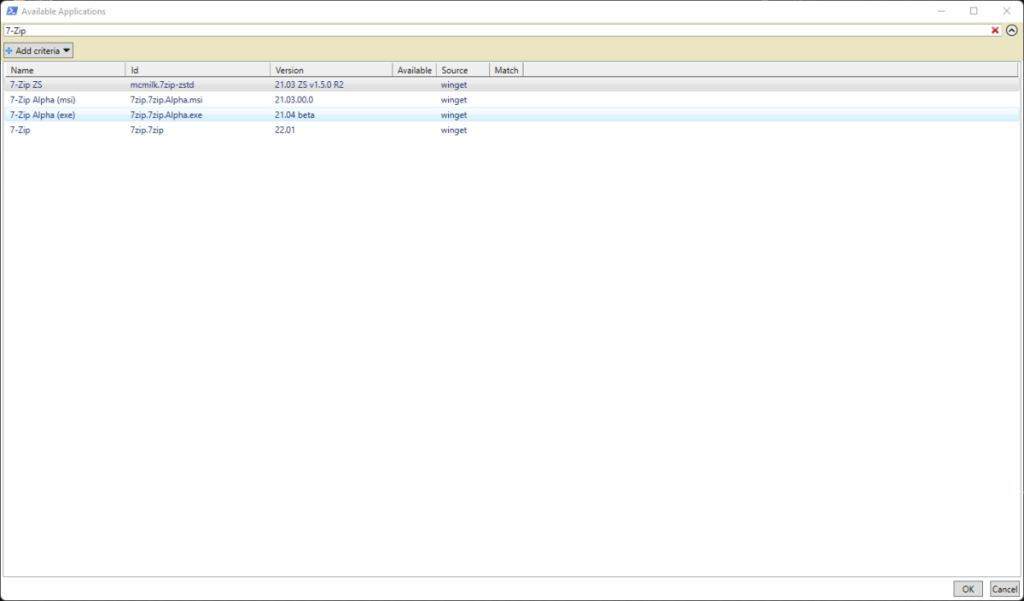
Simply select the App (or apps) you want to install and click ok.
This will go to Winget, silently install the application and also add a scheduled task to run a daily update check on the application itself.
Clicking uninstall, does the opposite, it lists applications installed on the device:
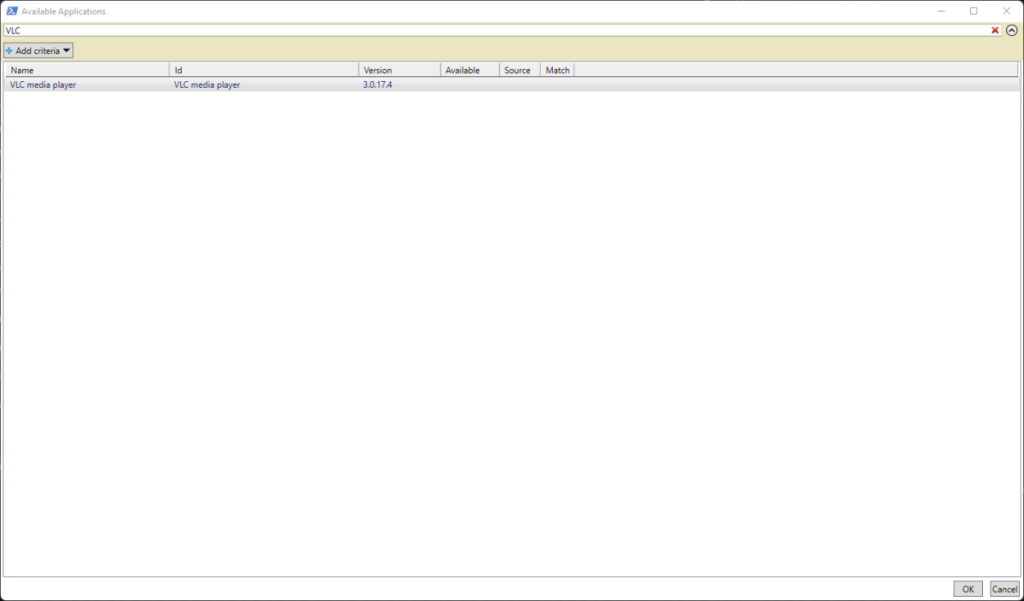
Selecting and clicking OK will remove the application and delete any applicable scheduled tasks (if manually installed, it will skip this step)
