An exciting new addition to the IntuneBackup.com website, I have added the ability to deploy applications via the GUI.
The app deployment at present uses the Winget community repository (when Advanced App Management is released by Microsoft, I will try and add that as an alternative)
After clicking on the Deploy Apps menu, you will find a drop-down where you can select your app (it has a free text search at the top)
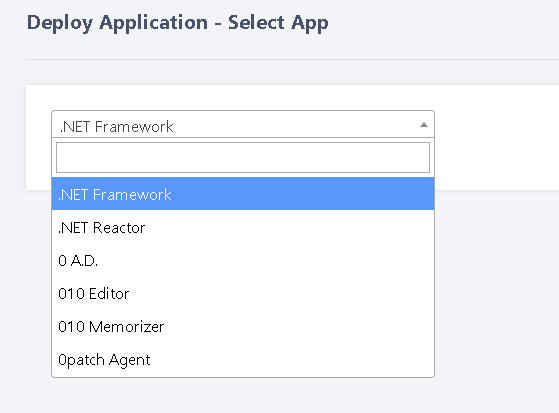
Then simply select the tenant you want to deploy to and optionally you can specify group names. If you specify a group, it will check if the group exists. If it finds a group, it will assign. If it doesn’t, the group will be created
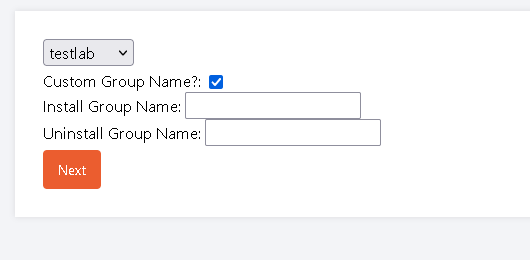
In the background, this triggers a new runbook which kicks off an updated copy of my app deployment script
It will:
- Create AzureAD Install and Uninstall Groups (or use existing)
- Install and Uninstall PowerShell scripts
- Custom Detection Script
- Proactive Remediation (to update the app daily)
- The intunewin file itself
- Upload the Intunewin file to Intune
- Assign Install and Uninstall groups to it
- Assign the Proactive Remediation to the install group
Other updates are in the pipeline as well and requests and suggestions are always welcome!

Hi Andrew,
I having issues with Intunebackup.com uploading applications. I have tried two tenants and both have had issues installing applications. The Application that I have tried is “Signal” on both Tenants.
Logs – View Log
2024/01/18 18:39:04 Installing Intune modules if required (current user scope)
2024/01/18 18:39:04 Installing Intune modules if required (current user scope)
2024/01/18 18:39:14 Installing Microsoft Graph modules if required (current user scope)
2024/01/18 18:39:41 Connecting to Microsoft Graph
2024/01/18 18:39:42 Graph Connection Established
2024/01/18 18:39:42 Graph connection established
2024/01/18 18:39:42 Signal Selected with ID of OpenWhisperSystems.Signal
2024/01/18 18:39:42 Creating Directory for Signal
2024/01/18 18:39:42 Directory c:\temp\412-2401183940\\OpenWhisperSystems.Signal Created
2024/01/18 18:39:42 Creating AAD Groups for Signal
2024/01/18 18:39:42 Created for installing Signal
2024/01/18 18:39:42 Created for uninstalling Signal
2024/01/18 18:39:42 Creating Install Script for Signal
2024/01/18 18:39:42 Script created at c:\temp\412-2401183940\\OpenWhisperSystems.Signal\installOpenWhisperSystems.Signal.ps1
2024/01/18 18:39:42 Creating Uninstall Script for Signal
2024/01/18 18:39:42 Script created at c:\temp\412-2401183940\\OpenWhisperSystems.Signal\uninstallOpenWhisperSystems.Signal.ps1
2024/01/18 18:39:42 Creating Detection Script for Signal
2024/01/18 18:39:42 Script created at c:\temp\412-2401183940\\OpenWhisperSystems.Signal\detectionOpenWhisperSystems.Signal.ps1
2024/01/18 18:39:42 Creation Proactive Remediation for Signal
2024/01/18 18:39:43 Proactive Remediation Created and Assigned for Signal
2024/01/18 18:39:43 Creating Intunewin File for Signal
2024/01/18 18:39:43 Intunewin c:\temp\412-2401183940\\OpenWhisperSystems.Signal\installOpenWhisperSystems.Signal.intunewin Created
2024/01/18 18:39:54 Uploading Signal to Intune
Hi Randy,
It should be sorted now. The VM looks like it had an update which broke a lot of things!
I’ve also switched the intunewin creation so I’ll see if I can dump it back onto a normal runbook
Thanks! ill test it out now
Hi Andrew,
i have selected an APP for Deployment.
On the Home Menu i see “App installing”, but nothing happens. Are there any logs, where i can control what happens?
Hi Bernhard,
That should be sorted now, there was an issue with the runbook. Unfortunately there aren’t any accessible logs as it all uses the same runbook for all users