With the new Store Integration now rolling out to tenants everywhere, I am sure there are many of you with automated environment builds now wondering where that leaves us with the essential company portal app.
As I’m sure you knew, the old method was difficult to automate and I personally used the full offline version deployed as a Win32 app with PowerShell install scripts
Fortunately, the new store integration allows the deployment of the new version with the Graph API.
To make things easier for you, here is one I’ve put together which deploys Company Portal (including the icon) and assigns to All Users
The interesting bits in the json (if you’re into that sort of thing):
We have a new winget App Type!
"@odata.type": "#microsoft.graph.winGetApp",And microsoftstore repository with winget manifest:
"packageIdentifier": "9WZDNCRFJ3PZ",
"repositoryType": "microsoftStore",
"manifestHash": "wingetv1:EiVo3jBjKACw3jmkKgszOpFjukAU5qL4m66hL2Vt7qQ=",The repository type looks good potentially for custom repo and Win32 apps in the future!
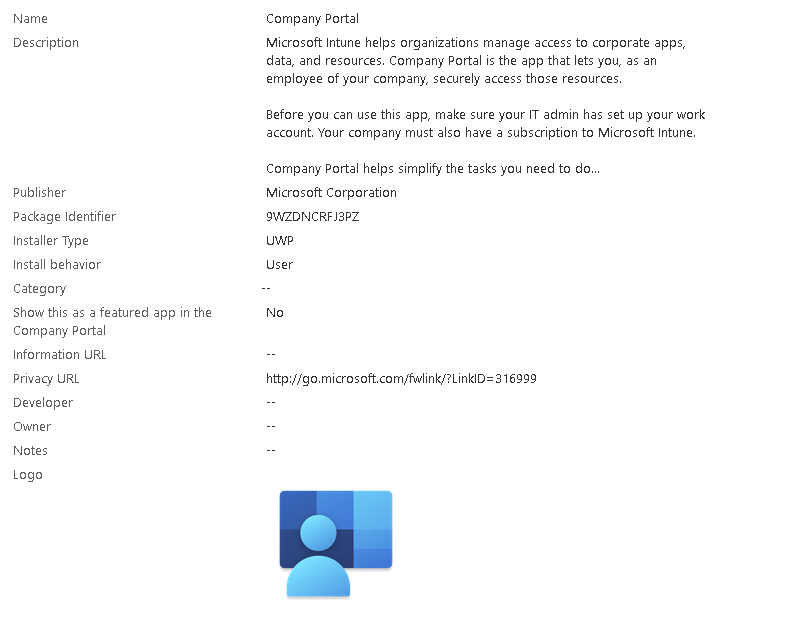

But no support for ESP yet, from what I’ve tested and read.
Yes, that’s right, due to the install method for Winget, at the moment the Store Integrated apps aren’t supported in the ESP.
Installing with one of the various scripts in the system context should work, or the old “offline” approach
Hey Andrew,
Thank you, I was literally just looking at this while waiting for the new experience to appear in my test tenant!
-Dan
Hi Dan,
Glad it was useful, hopefully it’s given some pointers for pushing other apps as well