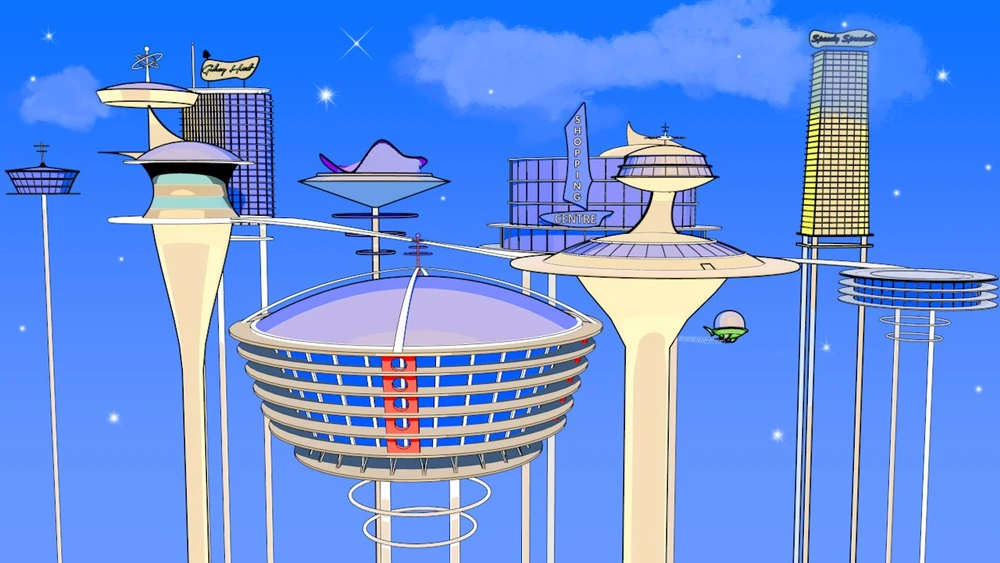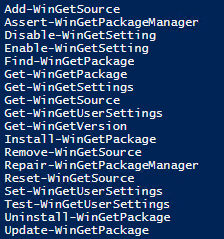Announcing EUCToolbox.com
I am very excited to announce the launch of EUCToolbox.com where you can find all of my SaaS apps to work alongside Intune and take your management further. https://euctoolbox.com The best part, you can access everything for $99 per month via the GitHub Sponsor program It includes: Deploy Intune – Sponsored A new look to … Read more